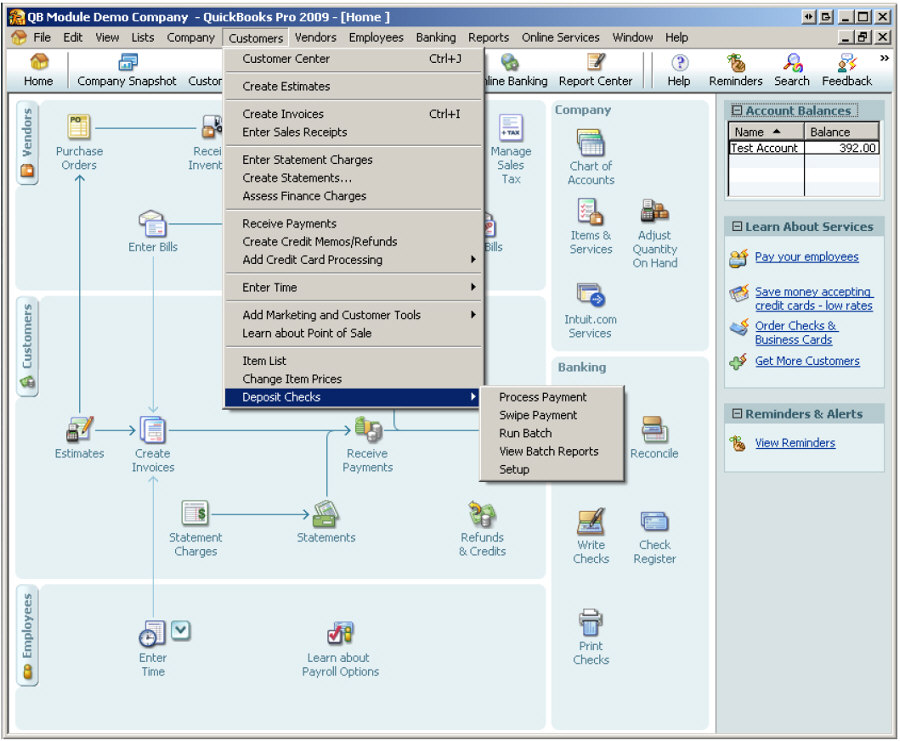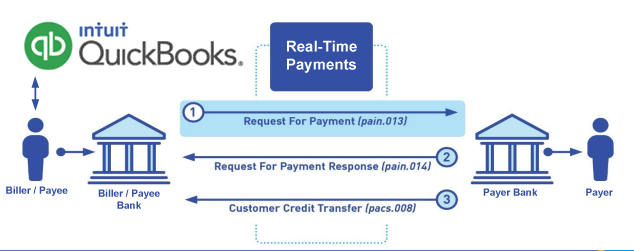Earnest Deposit: Secure & Track Payments with QuickBooks® (QBO)
QuickBooks® (QBO) for Earnest Deposit Tracking & Payments
 Today Payments is an Authorized Reseller of Intuit offering a highly robust app that supports both QuickBooks’ desktop and online customers, provide merchants with the tools they need so they can focus more time on their customers and businesses, and less time on data entry.
Today Payments is an Authorized Reseller of Intuit offering a highly robust app that supports both QuickBooks’ desktop and online customers, provide merchants with the tools they need so they can focus more time on their customers and businesses, and less time on data entry.
When buying real estate, an earnest money
deposit (EMD) is a crucial step in securing a property. With
QuickBooks® Online (QBO), buyers, realtors, and escrow companies
can track, manage, and process earnest deposits seamlessly.
Why Use QuickBooks® for Earnest Money
Deposits?
✅ Automated Invoicing & Payment
Requests – Send deposit requests instantly.
✅
Real-Time Payment Tracking – Monitor earnest deposit payments
with live updates.
✅ Reconciliation Made Easy
– Auto-match deposits with transactions, reducing errors.
✅
Secure, Digital Recordkeeping – Maintain an audit trail of
payments for compliance.
How to Process an Earnest Deposit in QuickBooks® (QBO)
💡 Follow these steps to track earnest deposits efficiently:
1️⃣ Create an Invoice for the Earnest Deposit
- In QuickBooks Online, generate an invoice labeled "Earnest Money Deposit".
- Include property details, deposit amount, and due date.
2️⃣ Accept Payment via Bank Transfer or Real-Time Payments
- Enable ACH, FedNow®, or RTP® Real-Time Payments for fast deposit processing.
- Buyers can pay directly from their bank via QuickBooks Payment Services.
3️⃣ Track & Reconcile Transactions in QuickBooks®
- Once payment is received, QuickBooks® automatically updates the ledger.
- Match payments with invoices for error-free reconciliation.
4️⃣ Generate Earnest Deposit Receipts
- Provide instant receipts to buyers, realtors, and escrow companies.
- Use QuickBooks® to generate professional earnest money payment confirmations.
Benefits of Managing Earnest Deposits with QuickBooks® Online (QBO)
📌 Faster Transactions –
Avoid check delays & wire transfer issues.
📌
Professional Record-Keeping – Keep detailed transaction logs for
compliance.
📌 Better Cash Flow Management –
Track deposits & due dates with ease.
📌 Secure &
Transparent Payments – Ensure buyers and sellers receive accurate
transaction records.
Final Thoughts: Manage Earnest Deposits with QuickBooks®
💳 Using QuickBooks® Online (QBO) for earnest deposits simplifies the process, ensuring transparency, security, and efficiency in real estate transactions.
📌 Start tracking earnest money deposits today with QuickBooks®! 🚀